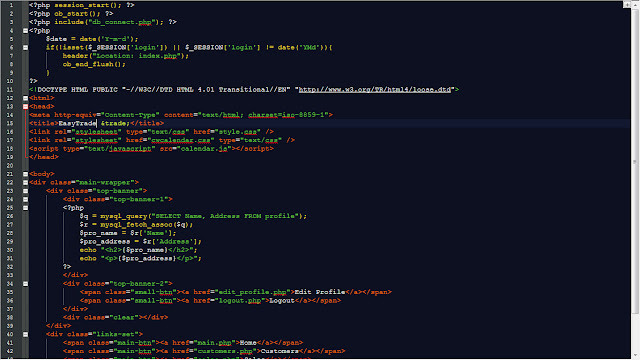After entering username and password in the login page, users redirects to main.php page. This is the landing page of the system. We do not include anything here other than search a customer by NIC and a java script clock. But generally we can include many details in this page as well - such as a table of data of due payments, daily sales, or a graphs of sales, etc.
In this landing page (main.php), there is a java script clock that displays the local time (or hosted in a online web server, it displays server time). There is a form to enter the NIC of a customer and search customer by NIC number in the system. The action url of the form is search.php, when submit the form, system will go to search.php page and display search result there. As you can see, this page and all other pages uses common header.php and footer.php files.
<?php include("header.php"); ?>
<div style="float:right; width:250px; margin-right:5px;">
<form method="post" action="search.php">
N.I.C. <input type="text" name="nic" size="15" /> <input style="border:1px solid #FFCC00;" type="submit" name="submit" value="Search" />
</form>
</div>
<p style="text-align:center;"><img src="prezire.jpg" alt="Business System" width="970px"/></p>
<div align="center">
<font face="Arial, Helvetica, Sans Serif" size="3" color="#0000FF"><b>
<span id="clock">
<SCRIPT LANGUAGE="JavaScript">
var dayarray=new Array("Sunday","Monday","Tuesday","Wednesday","Thursday","Friday","Saturday")
var montharray=new Array("January","February","March","April","May","June","July","August","September","October","November","December")
function getthedate(){
var mydate=new Date()
var year=mydate.getYear()
if (year < 1000)
year+=1900
var day=mydate.getDay()
var month=mydate.getMonth()
var daym=mydate.getDate()
if (daym<10)
daym="0"+daym
var hours=mydate.getHours()
var minutes=mydate.getMinutes()
var seconds=mydate.getSeconds()
var dn="AM"
if (hours>=12)
dn="PM"
if (hours>12){
hours=hours-12
}
{
d = new Date();
Time24H = new Date();
Time24H.setTime(d.getTime() + (d.getTimezoneOffset()*60000) + 3600000);
InternetTime = Math.round((Time24H.getHours()*60+Time24H.getMinutes()) / 1.44);
if (InternetTime < 10) InternetTime = '00'+InternetTime;
else if (InternetTime < 100) InternetTime = '0'+InternetTime;
}
if (hours==0)
hours=12
if (minutes<=9)
minutes="0"+minutes
if (seconds<=9)
seconds="0"+seconds
//change font size here
var cdate=dayarray[day]+", "+montharray[month]+" "+daym+" "+year+" | "+hours+":"+minutes+":"+seconds+" "+dn+""
if (document.all)
document.all.clock.innerHTML=cdate
else if (document.getElementById)
document.getElementById("clock").innerHTML=cdate
else
document.write(cdate)
}
if (!document.all&&!document.getElementById)
getthedate()
function goforit(){
if (document.all||document.getElementById)
setInterval("getthedate()",1000)
}
window.onload=goforit
// End -->
</script>
</span>
</b>
</font>
</div>
<?php include("footer.php"); ?>